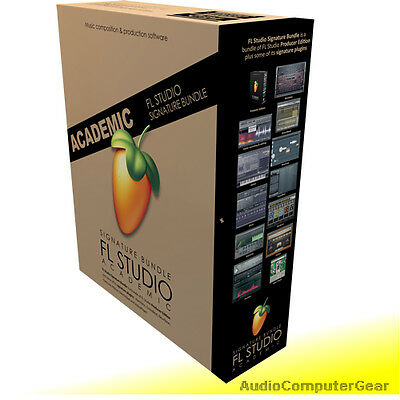Image Line FL STUDIO 20 SIGNATURE BUNDLE Full Software DAW EDU (Academic) NEW
$105.07 (-40%)
Thank you for visiting our Store!
This Item is On Sale:
$199
Make an Offer for Discount!
Image Line FL Studio V20 Signature Bundle (latest version) Academic EDU
DOWNLOAD DELIVERY
–> product Serial Number/License activation code and Download instructions are Emailed to you typically within the same business day of purchase (during business hours).
PLEASE NOTE
–>
ACADEMIC/EDU discounted products have all the same functions as Retail and are intended for students, teachers, school institutions, and nonprofit organizations. Please send proof of academic affiliation at time of purchase. This can be a student / teacher ID card, receipt, invoice, or letter from the institution. (JPEG, PDF or PNG format)
FL Studio
is a full-featured, open architecture, music production environment for audio recording, composing, sequencing and mixing, and the creation of professional quality music. FL Studio is a Digital Audio Workstation (DAW) designed for creative freedom. As it also has
lifetime free updates
it may be your ideal DAW! FL Studio can be used as a scratchpad for your ideas or to produce completely mastered tracks ready for publication.
Item Details:
This item is
BRAND NEW
. We are an authorized Image Line dealer.
You will receive the latest Full Version and can be assured of an authentic official Image Line license.
Fast, Same-Day
Electronic Delivery.
This product is downloaded directly from Image Line’s website.
Specifications and Features:
FL Studio 20 Signature Bundle is a ‘bundle’ including Producer Edition + a limited collection of Image Line’s ‘signature’ plugins.
What you can do with FL Studio 20 Signature Bundle
Signature Bundle rounds out FL Studios capabilities with 1. Comprehensive audio recording and manipulation capabilities. 2. Audio and Automation Clips.
Signature Bundle includes:
All FL Producer Edition features plus…
Harmless synth
Newtone pitch/time editor
Gross Beat effect
Pitcher effect
Sytrus synthesizer
Maximus multiband maximizer
DirectWave full sampler
Hardcore guitar effects suite
FL Video player
Lifetime FREE updates to FL Studio Producer Edition & all plugins included as part of the ‘Signature Bundle’.
FL Studio 20 is a complete software music production environment, representing more than 20 years of innovative developments and our commitment to Lifetime Free Updates. Everything you need in one package to compose, arrange, record, edit, mix and master professional quality music.
FL Studio 20 is the fastest way from your brain to your speakers
Notable new features
Updated Editions
– FL Studio Fruity edition gains Automation Clips. Producer edition gains Sytrus & Maximus. Signature Bundle gains Harmless, Newtone, Gross Beat and Pitcher. Changes also apply retroactively for existing customers.
Vectorial UI
– FL Studio is now 100% vectorial allowing it to be used on 4, 5 or even 8K monitors with pin-sharp fidelity.
Mixer
– Completely redesigned mixer, dynamically resizable with 6 layout styles plus 3-user configurable docking panels (left, centre and right) for track management. Multi-fader selection and adjustment. Multi-touch support. 10 FX slots per track. Many new multi-track routing automated options. Enhanced grouping and submix functions. The dedicated ‘Send’ channels have been replaced with general purpose send tracks and added to the overall track pool.
Updated plugins
– 3xOSC, Edison, Formula Controller, Peak Controller, Keyboard Controller gain vectorial UIs. Envelope Controller (8 articulators, Mod X/Y envelopes & vectorial UI), Send (can now send to any mixer track & vectorial UI), Hardcore (new tube distortion effect & convolution based cabinet simulation), Patcher (Plugins open outside patcher. Auto patcherizing of existing plugins & multi-touch support). Fruity Convolver new impulse library by Soundiron. Finally, the Channel Settings are now integrated into the Wrapper. ZGameEditor Visualizer – Loads all popular video formats and 4K rendering.
Piano roll
– Time markers added for labelling and looping purposes. Auto-zoom can now be switched off in the General Settings. Stamp tool replaces chord tool and allows users to click in chords from a selector. Macro to find overlapping notes. Editable ghost-notes (see menu).
Playlist
– Drop multiple stems or Audio Clips on the Playlist from any Windows file browser.
Browser
– Category tabs (Files, Plugins and Current Project). Right-click delete option for content.
Multi-touch support
– Multi-touch has been extended to Mixer functions, Channel settings and Control Surface.
FL Studio 20 introduces the biggest change to the user interface in over 10 years. High resolution video monitors are here to stay with 4K (3840×2160, 4096×2160) and 5K (5120×2880) models now flooding the market at ever lower prices. FL Studio can take full advantage of these resolutions with a pin-sharp user scalable UI. FL Studio’s user selectable scaling factor ranges from 100% to 400%, so it’s ready to take full advantage of even 8K (7680×4320, 8192×5120), with 16X the pixels of a 1080p monitor.
The Mixer takes advantage of the vectorial back-end to present a fully dynamic user experience. Click on the edge of the Mixer and drag it to any size. Couple this with 6 layout styles and features that dynamically adjust to the vertical zoom and FL Studio 20’s Mixer is ready for any task.
Taken to the next level, the mixer can easily be rescaled to fit ‘human’ fingers. No more fiddling about with tiny controls on a touch screen. The larger the touch display, the bigger users can make the interface controls.
What can FL Studio 20 do
Audio editing and manipulation including pitch correction, pitch shifting, harmonization, time-stretching, beat-detection & slicing, audio warping and standard audio manipulation (cut/paste etc).
Automate most interface and all plugin parameters by recording, drawing, spline-based automation curves, automation generators with formula based control of links.
Be hosted in other DAWs as a VST or connected through ReWire.
Live music performance including video effect visualization.
Mix and remix audio including apply real-time audio effects including delay, reverb & filtering.
Multi-track audio recording up to the limit of your audio-interface inputs.
Record & play MIDI input recording from keyboards, drum pads and controllers.
Sequencing and arranging with pattern and linear workflow possible.
Synthesizer & effect plugin hosting VST 32 & 64 bit, DX and FL Native formats.
Instruments
Make virtually any sound
– FL Studio includes over 30 software synthesizers covering
acoustic/synthetic bass, electric guitar, multi-sampler tools including piano & strings, general
sample playback and beat-slicing (With Rex 1 & 2 support).
Synthesis techniques
– span subtractive, modelling, FM, RM, granular and additive. With the
addition of FL SynthMaker you can further create & share your own FL instruments, effects &
MIDI control dashboards without the need to write basic code.
Open plugin standards
– FL Studio supports all PC industry plugin instrument standards
including VST, DX, Buzz and Rewire. This means you can sequence with your favorite plugins
and applications.
Audio Recording & Editing
Multi-channel audio inputs
– With the ability to simultaneously capture all the inputs on your
audio-interface, FL Studio has the flexibility to record a single vocalist, guitar or a full symphony
orchestra.
Arranging audio
– Audio can be arranged, with complete freedom in the Playlist. Features
include the ability to host an unlimited number of audio recordings, time-stretching, pitchshifting,
beat-slicing, cropping, editing and the re-arranging of audio with only a few mouse
clicks.
Edison
– FL Studio’s audio capabilities are further enhanced with Edison, the recording wave
editor. Edison is an integrated audio editing and recording tool with spectral analysis,
convolution reverb, noise reduction, loop-recording, loop-construction tools and more.
Newtone
– Pitch corrector/editor. Correct, slice, edit, stretch vocals, instrumentals and other
monophonic recordings. Convert audio to MIDI data and re-pitch any monophonic melody to
another.
Sequencing
Pattern or track sequencing
– You choose, Compose and record your musical performances and ideas in
the most logical way. FL Studio 20 can simultaneously function as a pattern and track based
sequencer. Reuse patterns as Pattern Clips in the Playlist or record song-length sequences, as
desired.
Step sequencer or Piano roll
– Scoring tools include FL Studio’s legendary Step-sequencer,
one of the most advanced Piano roll’s in any software studio, event and multipoint automation
envelopes. FL Studio supports MIDI input, standard controller compatibility, and the ability to
simultaneously control multiple instrument channels from separate controllers.
Arranging
FL Studio allows you to do what you want where and when you want.
Determine your own project design
– In FL20, you decide how your project will be laid out.
Unlike the competition, FL20’s Playlist is a totally flexible and virtually unbounded workspace
where Note Pattern, Audio and Automation data can be arranged and edited to suit your
creative ideas and preferred workflow.
Mixing & Mastering
FL Studio provides all the tools you need to produce your tracks to high professional standards.
The mixer
– is about precision, control and flexibility. The mixer’s tracks each hold up to 10
effects (VST or FL’s proprietary format). To create sub-mixes or mixing chains of almost
unlimited complexity, each mixer track can be routed to any other mixer track or the Master
track. Sends provide the ability to sidechain inputs to multi-input effects plugins. Finally, each
of the mixer tracks can be routed to any output on your audio interface, now that’s flexibility.
Effects
– What about effects? FL Studio includes more than 40 effects spanning maximization,
limiting, compression, delay, distortion, equalization (graphic & parametric), filtering, phasing,
flanging, chorus, vocoding and reverb. These have you covered for the creative broad-brush
effects, through to the minutia of the mastering process.
Open plugin standards
– FL Studio supports all PC industry plugin effect standards including
VST (1/2), DX(1/2), Buzz and Rewire. This means you can mix with your favorite plugins and
applications.
Lifetime FREE Updates
There may be no such thing as a free lunch but there certainly is ‘Lifetime Free Updates’ with Image
Line’s update policy:
Never pay for bug-fixes again!
– All customers who purchase FL Studio 20 receive Lifetime
Free Updates by download. Free updates entitles the customer to all future updates of FL Studio
at level purchased (Express, Fruity, Producer or Signature Bundle). For example, all FL Studio
20 customers will be able to update to a fully functioning version of FL Studio 21 and beyond,
for free.
SYSTEM REQUIREMENTS
Windows: 8.1, 10 or later
macOS: 10.13.6 or later
The more powerful your CPU, the more instruments and FX you can run.
Download and test the demo!
4GB free disk space
4GB of RAM or higher recommended
Soundcard: ASIO/Core Audio compatible audio interface
The demo (trial version) is the official installer:
When you buy FL Studio, you will download and install the latest demo. The demo is then unlocked to the level you purchased by entering your account sign in on the FL Studio About Panel. It takes only seconds to activate the program. If you have installed the latest FL Studio demo you have already downloaded 99.7% of the data you need to own it! Easy!
Read more about this product on the Image Line Website.
Have Questions?
Call or
Email us
for friendly, helpful Service.
Authorized Dealer
Full Manufacturer Warranty.
Best Price & Service!
Make us an Offer!
Low Price Guarantee.
Easy
30-Day Return Policy
.
Knowledgeable sales staff.
Total customer satisfaction.
Have Questions?
Call or
Email us
for friendly, helpful Service.
(We’re open 9am-6pm Central Time)
Shipping Info:
Fast
Electronic Delivery
.
This software License is delivered via Email / Download.
International Customers:
No Shipping Required
, No Customs Tax.
Warranty Info:
We are an
Authorized Image Line Dealer.
This item is Brand New and includes the
Full Manufacturer’s Warranty.
Advantages of purchasing from an authorized seller:
Full Factory Warranty
Customer support by Image Line
Guaranteed authentic merchandise
Return Policy:
We are happy to help you with an exchange or return if you are not satisfied with an item.
We offer a
30-Day Full Money Back Guarantee
on all items returned in unopened resalable condition..
Please see our
Store Policies
page for more info.
 English
English